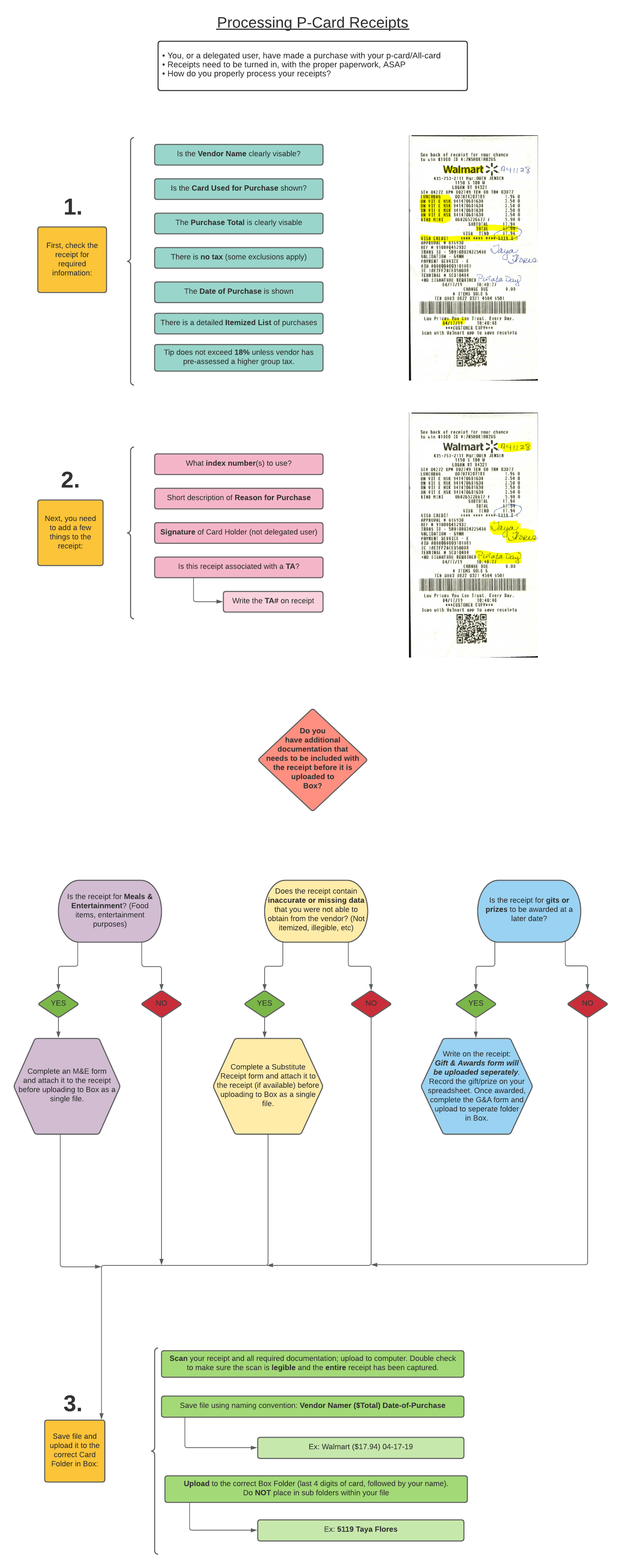
First, check the
receipt for
required
information:
Is the Vendor Name clearly visable?
Is the Card Used for Purchase shown?
The Purchase Total is clearly visable
There is no tax (some exclusions apply)
The Date of Purchase is shown
There is a detailed Itemized List of purchases
Tip does not exceed 18% unless vendor has
pre-assessed a higher group tax.
Next, you need
to add a few
things to the
receipt:
What index number(s) to use?
Is this receipt associated with a TA?
Signature of Card Holder (not delegated user)
Short description of Reason for Purchase
Write the TA# on receipt
Do you
have additional
documentation that
needs to be included with
the receipt before it is
uploaded to
Box?
Save file and
upload it to the
correct Card
Folder in Box:
Save file using naming convention: Vendor Namer ($Total) Date-of-Purchase
Ex: Walmart ($17.94) 04-17-19
Upload to the correct Box Folder (last 4 digits of card, followed by your name).
Do NOT place in sub folders within your file
Ex: 5119 Taya Flores
Is the receipt for Meals &
Entertainment? (Food
items, entertainment
purposes)
Does the receipt contain
inaccurate or missing data
that you were not able to
obtain from the vendor? (Not
itemized, illegible, etc)
Is the receipt for gits or
prizes to be awarded at a
later date?
YES NO YES NO YES NO
Complete an M&E form
and attach it to the receipt
before uploading to Box as a
single file.
Complete a Substitute
Receipt form and attach it to
the receipt (if available) before
uploading to Box as a single
file.
Write on the receipt:
Gift & Awards form will
be uploaded seperately.
Record the gift/prize on your
spreadsheet. Once awarded,
complete the G&A form and
upload to seperate folder
in Box.
1.
2.
3.
Processing P-Card Receipts
- You, or a delegated user, have made a purchase with your p-card/All-card
- Receipts need to be turned in, with the proper paperwork, ASAP
- How do you properly process your receipts?
Scan your receipt and all required documentation; upload to computer. Double check
to make sure the scan is legible and the entire receipt has been captured.

RECEIPT PROCESSING INSTRUCTIONS:
1. Using graphic, be sure that each receipt includes the following information:
a. The name of the purchaser (if different from the cardholder)
b. Reason for purchase (event name) and club name if applicable.
c. Signature of CARDHOLDER.
d. Index the expenditure should be charged to. (PLEASE do not guess, ask a
supervisor if you don’t know).
e. TA# if purchase was for travel.
f. Sales Tax has been removed.
g. Any other documentation required:
i. M&E form if food was bought or entertainment
ii. Full attendees list
iii. Agenda if food was purchased for a training or meeting.
2. Scan receipt with all necessary information and documentation in ONE file.
a. These can be combined using Adobe Acrobat.
3. Once a single file has been created for each receipt, upload that single file into the
appropriate folder in Box.
a. If you don’t have access to your department folder, please contact your Business
Services Financial Specialist for access.
b. Box folders are by last four digits of the card used for the purchase followed by
the Name of the Cardholder.
i. E.g. 1234 John Doe
c. Inside each Box folder you will find current and past month folders, DO NOT put
your receipt inside the month folder, place it just inside the main folder.
4. Save file in the Box folder as: Vendor Name ($0.00) Date
a. If the receipt is from a TRAVEL expense (including food, cars, hotels, etc.) name
the file as: TA# Vendor Name ($0.00) Date
Reminders:
● No matter what card is used, the purchase can be put in any index by simply writing it on
the receipt.
● There needs to be a receipt/documentation for every transaction (including refunds).
● You can put several food purchases for a single event on the same M&E and just upload
that same M&E with each receipt.
● Receipts should be turned in to department liaisons within 24 hours of the purchase.
● Receipts should be scanned into their appropriate folders in Box within 48 hours of the
purchase.
IF YOU HAVE ANY QUESTIONS, PLEASE CALL YOUR FINANCE SPECIALIST FOR HELP!
